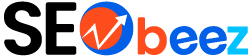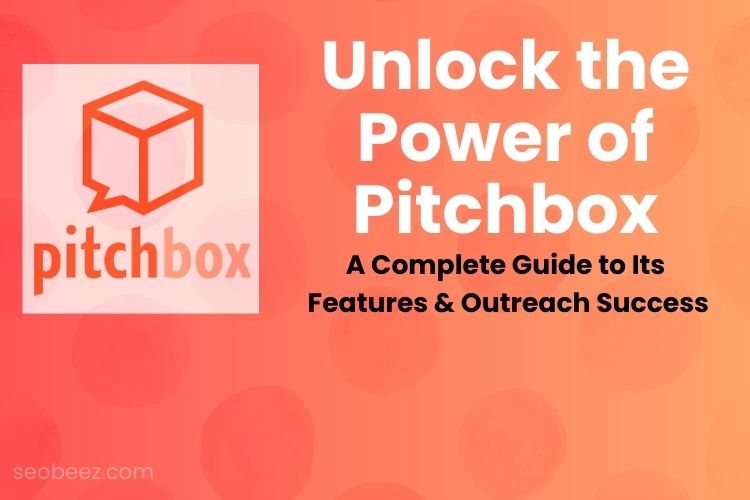
Unlock the Power of Pitchbox with seobeez .This guide will show you how to use Pitchbox to make your outreach campaigns more effective and build strong connections. Pitchbox makes it easy to reach out to influencers, bloggers, and partners, saving you time and effort. With features like personalized emails, follow-up automation, and progress tracking, you can manage your campaigns smoothly. Whether you’re working on backlinks, growing your brand, or driving more traffic, seobeez will help you use Pitchbox to get the best results.
What is Pitchbox?
Pitchbox is an influencer outreach platform that helps marketers and businesses connect with influencers and bloggers. It automates email outreach, offers customizable templates, and provides real-time reporting to optimize campaigns, save time, and improve results. It’s a powerful tool for enhancing content marketing and SEO strategies.
Key Features of Pitchbox
1. Automated Outreach and Follow-Ups
Pitchbox streamlines the outreach process by automating follow-up emails, ensuring you never miss a chance to connect with influencers and bloggers.
2. Personalized Email Templates
Create customized email templates with dynamic fields for names, blog titles, and more, making every outreach effort feel personal and relevant.
3. SEO and Social Metrics Integration
Evaluate opportunities with built-in SEO metrics from top providers like Moz, Majestic, and Link Research Tools, helping you target high-value prospects.
4. Campaign Management
Organize and track your campaigns effortlessly, with detailed views of your email sequences, responses, and overall campaign performance.
5. Opportunity Curation
Quickly review and curate potential opportunities by viewing websites directly within Pitchbox, ensuring you only engage with the most relevant contacts.
6. Real-Time Reporting and Analytics
Access comprehensive reports on your outreach performance, including pipeline and aging reports, to monitor the status of your campaigns and ensure no leads are left unattended.
7. Team Collaboration
Collaborate with your team by assigning tasks, sharing notes, and managing opportunities within a centralized platform.
8. Social Media Integration
Engage with prospects on social media by interacting with their Twitter profiles, allowing for a multi-channel approach to relationship building.
How to Use Pitchbox Complete Guide for Effective Outreach
Pitchbox is a powerful tool designed to streamline your influencer and blogger outreach process. Whether you’re a marketer, content creator, or business owner, mastering Pitchbox can significantly boost your content marketing results. This guide walks you through using Pitchbox effectively, from campaign creation to building lasting relationships. Let’s dive in!
Step 1: Creating Your Pitchbox Campaign
Launch Your Outreach with a Tailored Campaign
Start by creating a new campaign. If you’re targeting bloggers, select the “Blogger Outreach” option. For example, if you’re promoting mobile productivity apps, enter relevant keywords such as “iOS productivity app” or “iPhone productivity app reviews.” Pitchbox will suggest additional keywords to refine your target list.
Step 2: Crafting Personalized Outreach Templates
Make a Lasting Impression with Customized Emails
Having pre-prepared templates is crucial. Personalization is key include fields like the recipient’s name and blog details to make each email feel tailored. This ensures your outreach stands out from generic pitches. Create follow-up email templates to maintain engagement.
Step 3: Setting Up Your Email Sequence
Automate Follow-Ups to Maximize Responses
After crafting your templates, set up your email sequence. Assign the initial email to your first attempt, followed by your follow-up templates for subsequent attempts. Adjust the timing between follow-ups to optimize response rates. Pitchbox automates follow-ups, sending them only if there’s no reply, saving you time and effort.
Step 4: Curating and Evaluating Opportunities
Select the Best Opportunities for Maximum Impact
Pitchbox integrates with top SEO metrics providers, allowing you to evaluate each opportunity based on SEO and social metrics. Review each potential contact and decide whether to pursue or discard them. This ensures your outreach focuses on high-value opportunities.
Step 5: Personalizing and Sending Emails
Engage Effectively with Tailored Communications
With your final list ready, it’s time to send emails. Preview each message, ensure the content aligns with your outreach goals, and enable the auto follow-up sequence for seamless communication. Each email is carefully crafted to maximize engagement and responses.
Step 6: Managing Responses and Engagement
Stay on Top of Your Outreach with Real-Time Management
As responses come in, manage them efficiently using Pitchbox’s opportunity details screen. Here, you can track all communications, notes, and tasks related to each contact. Use the integrated social media features to further engage with your contacts without leaving the platform.
Step 7: Utilizing Pipeline and Aging Reports
Keep Your Leads Warm and Organized
The Pipeline Report provides a comprehensive overview of your opportunities and their current stages. The Aging Report ensures no leads go cold by highlighting opportunities that need attention. Export these reports for further analysis and keep your outreach efforts on track.
Pros of Using Pitchbox
Pros of Using Pitchbox
- Streamlined Outreach: Automates finding influencers and sending personalized emails.
- Scalable Personalization: Easily send tailored messages at scale.
- Automated Follow-Ups: Ensures consistent follow-up without manual effort.
- SEO Integration: Connects with tools like Moz for valuable SEO insights.
- Comprehensive Reporting: Tracks outreach progress with pipeline and aging reports.
Cons of Using Pitchbox
- Learning Curve: Requires time to master all features.
- Costly: Higher price point, suited for agencies and larger teams.
- Limited Social Media Focus: Primarily focused on email outreach.
- Email Dependency: Relies heavily on email responses for success.
- Template Reliance: Overuse of templates can lead to impersonal outreach.
Pitchbox Pricing and Billing
Pitchbox offers tiered pricing plans designed to cater to businesses of different sizes and needs. These plans vary based on features, the number of users, and outreach capabilities, making it suitable for individuals, agencies, and enterprises. While the exact pricing details are typically provided upon request or during a demo, users can expect flexible billing options that accommodate both monthly and annual subscriptions. This flexibility allows businesses to choose the plan that best fits their outreach and influencer marketing requirements. For precise pricing information and customized plans, potential users are encouraged to contact Pitchbox directly.
FAQs About Pitchbox
Q1: What is Pitchbox used for?
A: Pitchbox is a tool for automating and personalizing outreach to influencers and bloggers, helping improve content marketing efforts.
Q2: How does Pitchbox automate follow-ups?
A: Pitchbox automatically sends follow-up emails at preset intervals if there’s no response to your initial email.
Q3: Can I personalize emails with Pitchbox?
A; Yes, you can create personalized email templates with dynamic fields like names and blog titles.
Q4: Does Pitchbox integrate with SEO tools?
A: Yes, it integrates with SEO tools like Moz and Majestic, helping evaluate potential outreach opportunities.
Q5: What reports does Pitchbox provide?
A: Pitchbox offers pipeline and aging reports to track the status of outreach campaigns and follow-ups.
Final Thought:
Unlock the Power of Pitchbox and take your outreach campaigns to the next level. With its easy-to-use features for personalized outreach, tracking progress, and automating follow-ups, Pitchbox is a game-changer for anyone looking to build strong connections and boost their digital marketing efforts. By mastering Pitchbox, you can streamline your processes, save time, and achieve better results in your SEO and content strategies.